All experts and groups should be migrated at this time.
Here’s what you need to do
1. Claim your Account
If you have an existing Ask an Expert account, visit ask2.extension.org and click the “Expert View” button. On the sign-in page, click the “Forgot my password” link so that you can set your password for the first time in the new system. Please follow the directions in the password reset email.
If you do not have an Ask an Expert account, you will need to contact us so we can create an account for you in the new system.
For detailed instructions, please watch the Claiming User Account screencast.
2. Turn off your “Vacation mode”
All expert accounts migrated from Ask an Expert have been set to “away” using the vacation mode setting. Once you have claimed your account, you need to view your profile. On your profile page, uncheck the “Vacation mode” setting, and click the “Save changes” button.
3. View the How-to Screencasts
If you have specific questions about how to do something in the new system, hopefully we have it covered in one of our How To Screencasts.
Note: Ask an Expert is not being shut down February 1. The site will continue to be available for 2020 reporting purposes